Live Execution
Disclaimer
Past performance is not a necessary indication of future values and the fact that substantial deviations from past performance are possible on account of volatility and slippages in live market.
Frequently asked Questions for LIVE execution
1.What is live credit in Quantman?
In Quantman, Live Credit means Live strategy. You can deploy LIVE strategies based on your plan in Quantman.
In Quantman, we have two different plans for users based on their preference.
- Basic Plan
- Premium plan
Basic plan offers user 4 LIVE Credits and Premium plan offers 10 LIVE Credits. In Basic plan, user can deploy 4 LIVE strategies in Quantman. In premium plan, user can deploy 10 LIVE strategies in Quantman.
2. how to deploy a strategy in live market with Quantman?
After user back test the strategy, please click “Deploy strategy in Live” button on result page.
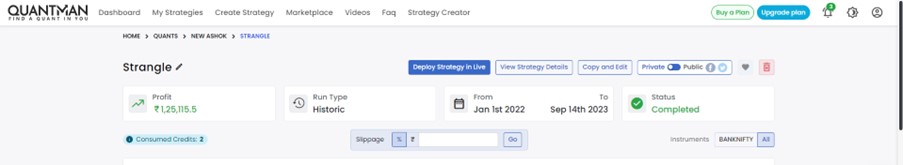
After click “Deploy strategy in Live” button, user will get below pop up
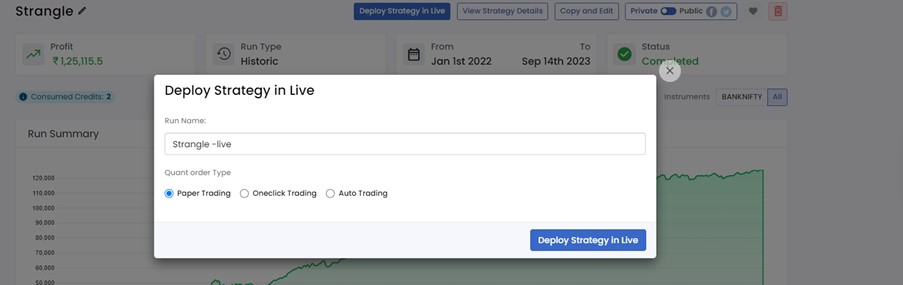
Select Auto Trading button, user will get below pop up. Please setup your trading flow in this pop up by updating below details. All details pre-filled with common setup. User can change it specifically based on their own trade setup
- Entry Order Type
- Exit Order Type
- Product Type
- Stop Limit Price Difference
- Limit Order Buffer Percentage
- Margin Benefit
- Stop Loss Order place based on entry
- Square off transaction if any entry failed
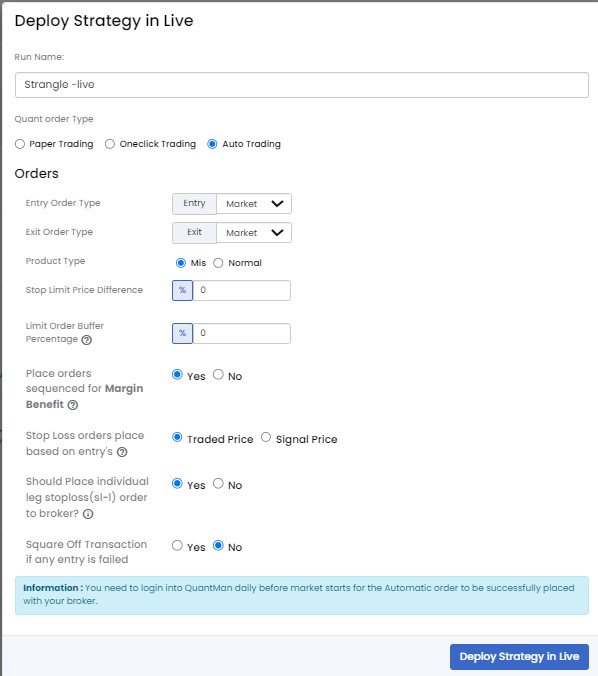
After user click “Deploy Strategy in Live”, the strategy will be ready to place orders in broker portal when strategy condition satisfied.
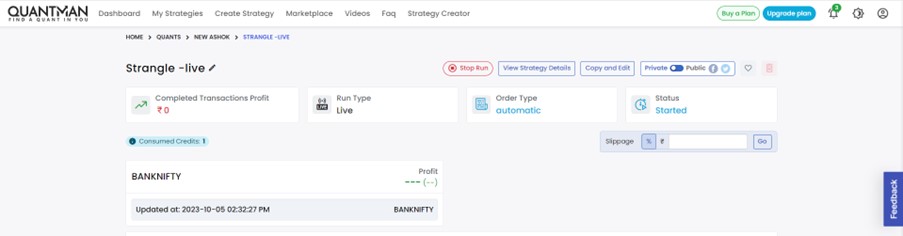
If User want to stop LIVE strategy, click “Stop Run” button. User want to deploy strategy in to LIVE again, click “Restart” button.
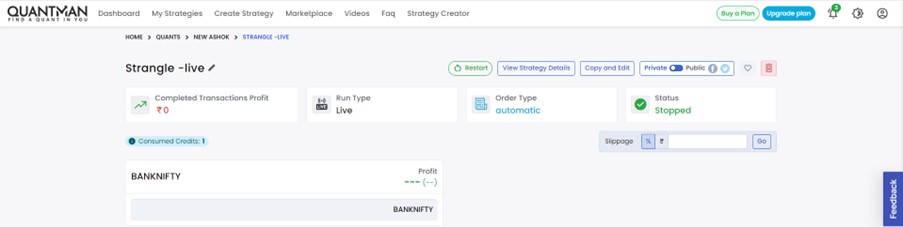
3. How to change lot size in your own Quantman LIVE strategy?
Let’s say, If User already deployed one LIVE strategy in Quantman with X lots and want to change Lot size in to Y, then follow below steps
Login Quantman and select “Deployed Strategies” tab in Dashboard page.
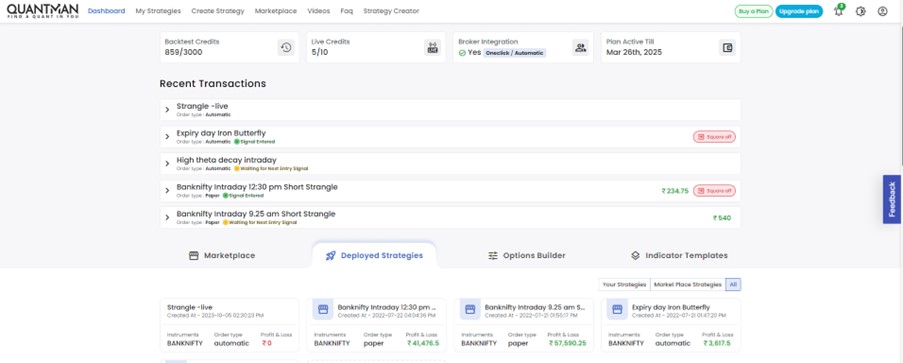
Select the strategy you want to change the Lot size.
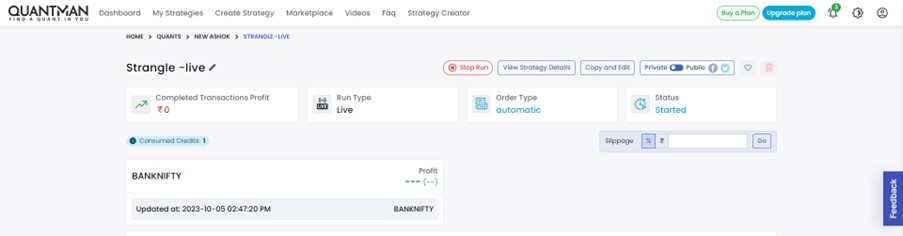
Click “Stop Run” button
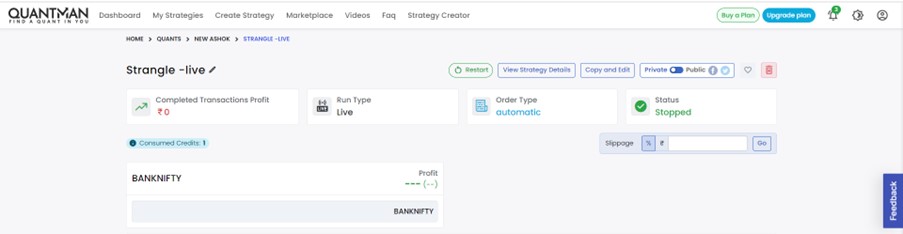
Click “Copy and Edit” button and it will be redirecting you to Create strategy page. Please change Lot size as you wish.
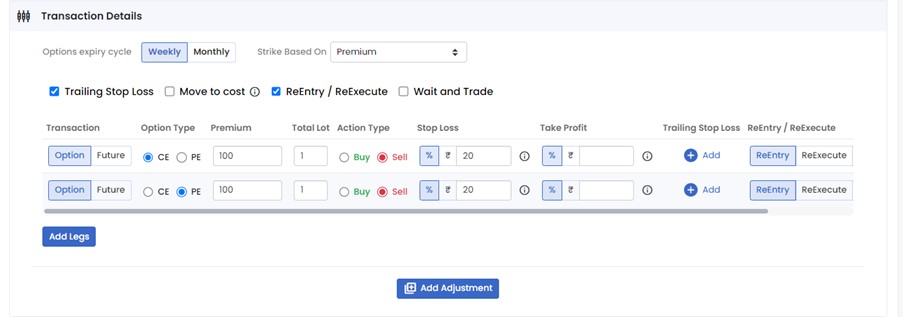
Click “Create live run”
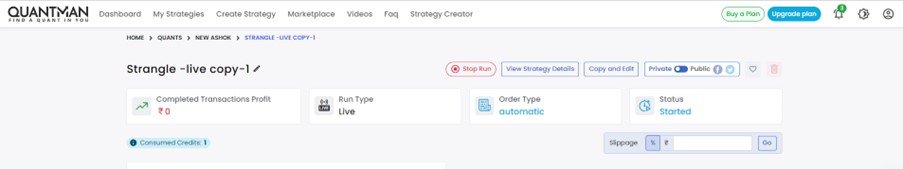
Now same strategy will place orders on broker portal based on new lot size.