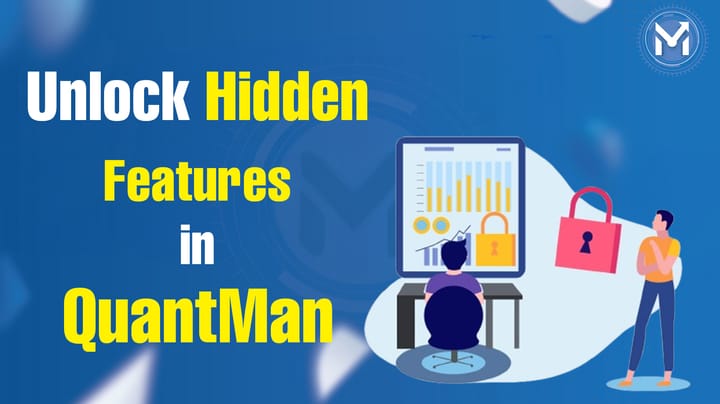How to Build a No-Code Trading Strategy with QuantMan
Discover how to build a fully automated trading strategy without writing a single line of code using QuantMan. This beginner-friendly guide walks you through each step - from adding indicators to deploying live - so you can turn your trading ideas into real strategies today.
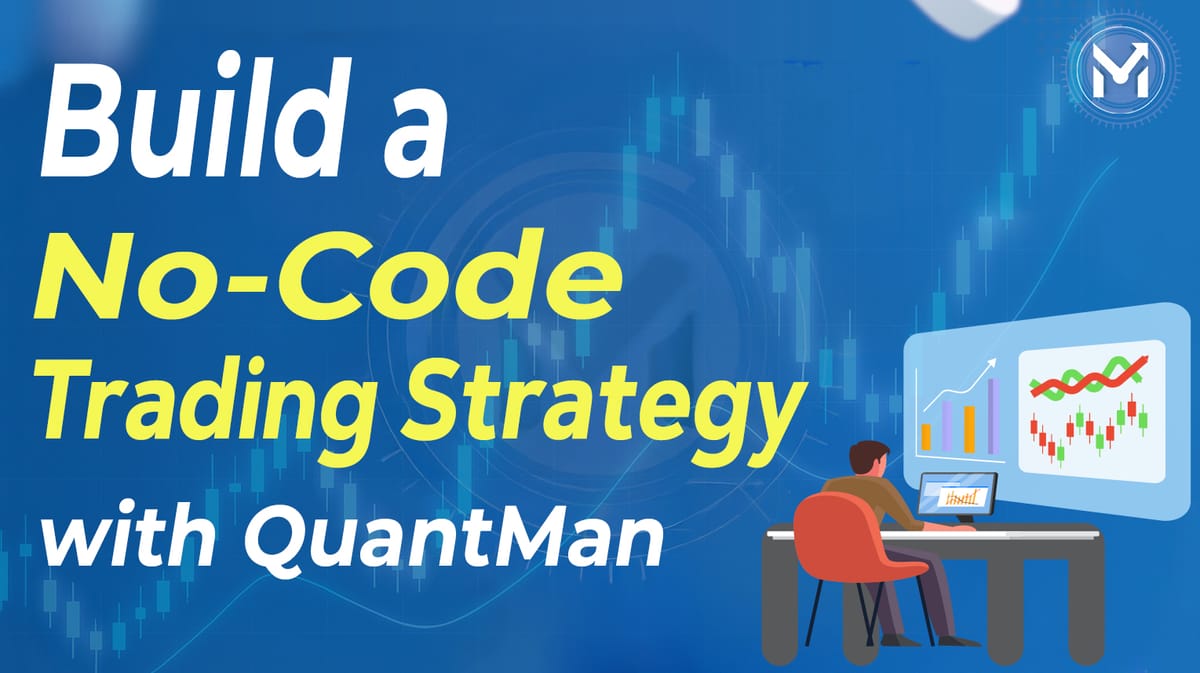
If you’ve ever had a great trading idea but didn’t know how to code, you’re not alone. Coding can be a huge barrier for many traders. That’s why QuantMan is revolutionizing the way strategies are built—with a 100% no-code trading platform that lets anyone automate their trades in just a few clicks.
Whether you’re a beginner or a seasoned trader, QuantMan gives you the tools to design, test, and deploy fully automated strategies—without writing a single line of code.
Step 1: Start with the Strategy Creator
To begin, log in to QuantMan and head over to the Backtest/Algo section. Give your strategy a name and select your backtest timeframe. For example, you can choose a start date like March 1, 2022, and an end date like May 5, 2025. (Avoid using the last 3 months of data as per platform guidelines.)
Step 2: Choose Your Instrument
In the Instrument section, select Equity & Index, then choose Nifty. This sets the base for your strategy.
Step 3: Add Indicators Without Coding
QuantMan’s indicator library has over 90 built-in tools. You can add them with just a few clicks.
- First, add an indicator named Current.
- Set the candle interval to 5 minutes.
- Choose Equity as the field and Candle as the chart type.
- Next, add the Range Breakout indicator.
- Set the time range from 9:15 AM to 9:45 AM.
- Again, choose Equity and Candle.
This setup helps you capture momentum-based entries by identifying early breakout levels.
Step 4: Define Entry and Exit Conditions
Now scroll down to set your Entry Condition. For example:
- Current Close crosses above Range Breakout Low
- Time of Day is after 10:00:00
You can use And or Or logic to combine multiple conditions. “And” means all conditions must be true. “Or” means any one condition can trigger the trade.
For the Exit Condition, you can keep it simple:
- Current Close crosses above Range Breakout Low
Step 5: Add Legs to Your Strategy
This is where you tell the algorithm what to trade when your conditions are met.
- Go to the Leg tab
- Add 1 lot of Nifty Futures Buy
- Enable Trailing Stop-loss with:
- Stop-loss: 150 points
- P1: 75, P2: 25, X: 5 points, Y: 2 points
- Set Maximum Number of Transactions to 1
Once done, click Submit.
Step 6: Review Your Backtest Results
QuantMan will now generate your backtest results. You’ll see:
- Profit rate, loss rate, drawdown, win streaks
- Daily and yearly trade stats
- Monthly profit-loss heat map
- Transaction-level details like entry/exit price, time, and profit
You can even test your strategy using up to 8 years of historical data.
Step 7: Deploy or Paper Test
If your strategy performs well, you can click Deploy In Live to activate it in the real market. Want to test it without risking money? Choose Paper Testing instead.
Why QuantMan Is Perfect for No-Code Traders
QuantMan is built for traders who have ideas but don’t want to deal with code. It gives you everything in one place - strategy creation, backtesting, analytics, and live deployment. Whether you’re testing a new concept or optimizing an existing one, QuantMan makes it simple, fast, and effective.
Final Thoughts
Building a no-code trading strategy has never been easier. With QuantMan, you can go from idea to execution in minutes - no coding, no confusion, just results. So if you’re ready to take control of your trading journey, sign up on QuantMan and start building your first no-code strategy today