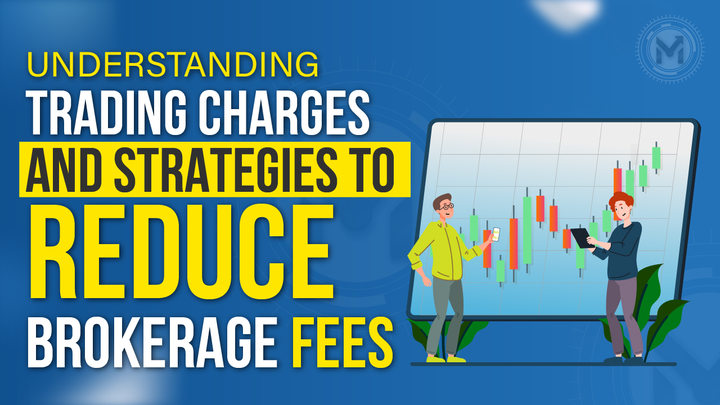Hidden Features in QuantMan That Will Enhance Your Algo Trading
Explore six game-changing hidden features in QuantMan that will improve your algorithmic trading strategies. From managing multi-leg options to handling volume trends, these tools will help you trade smarter and more efficiently.
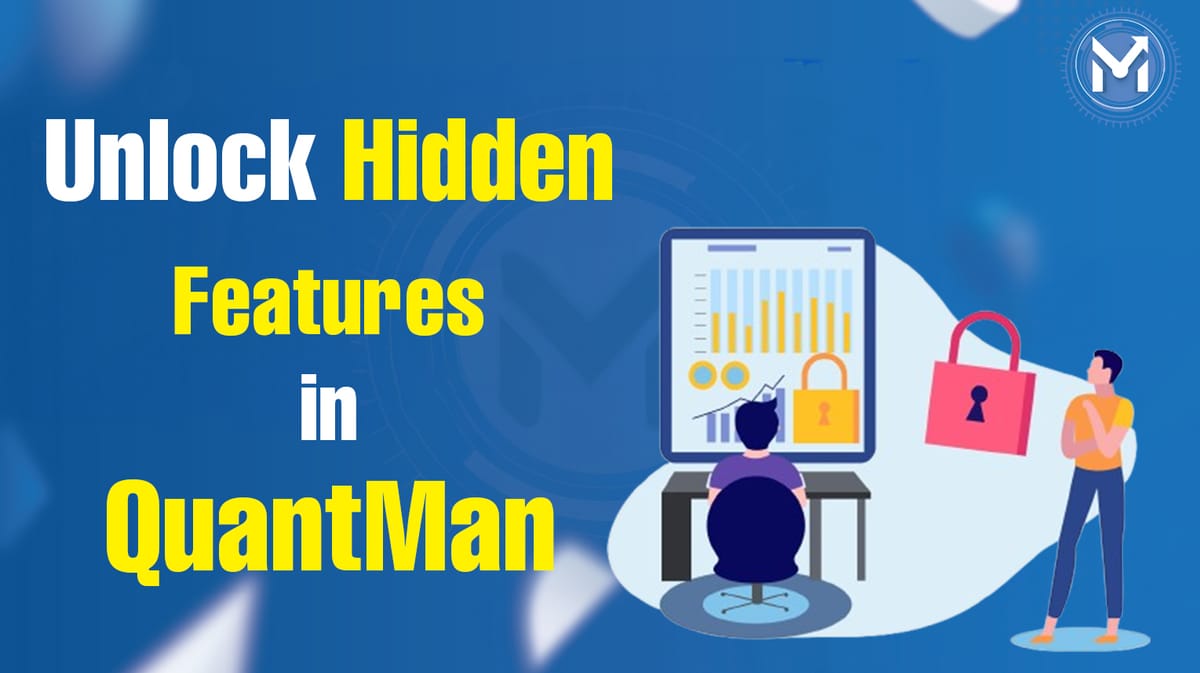
Most traders know the basics of QuantMan - Algo trading - the drag-and-drop interface, strategy deployment, and backtesting. But what many don’t realize is that they’re likely using only about 80% of what the platform is truly capable of.
The remaining 20%? That’s where the real edge lies, inside the hidden features QuantMan offers for serious traders. These tools are not gimmicks. They are reliable algo trading tools designed to save time, reduce execution error, and help build scalable trading strategies. Whether you're new to the platform or already deploying live trades, knowing how to use QuantMan features more effectively can significantly enhance your trading outcomes.
This blog uncovers the lesser-known QuantMan features that can boost your trading performance and improve strategy execution.
1. Update Lot – Dynamic Lot Scaling in One Click
Scaling strategies across multiple legs can be time-consuming and error-prone. The Update Lot feature introduces dynamic lot scaling, allowing you to update lot sizes for all legs of a strategy at once.
This becomes particularly useful in multi-leg options automation, where updating each leg manually could lead to inconsistency or missed changes. Whether you're testing with one lot or scaling up to ten, this feature streamlines the process without requiring you to rebuild the entire structure.
2. Reset Leg ID – Maintain Clean Logic for Multi-Leg Strategies
When designing a strategy with multiple legs, QuantMan assigns each leg a unique ID. However, after adding and removing legs during strategy development, these IDs can become disordered.
The Reset Leg ID feature reorders them sequentially, which makes your logic more readable and easier to manage. For anyone working on options strategy automation, this tool ensures clarity in leg referencing and helps avoid unwanted conflicts in logic.
3. Combined Backtest Results – A Portfolio View for Smarter Analysis
Testing multiple strategies one at a time may not give you the full picture. The Combined Backtest Results feature offers a consolidated backtesting portfolio view. This allows you to analyze the combined performance of multiple strategies in a single report.
You’ll get unified insights into trade frequency, returns, win ratio, and drawdown. For example, combining a bullish and a bearish strategy helps you understand how they work together to manage risk or complement one another.
4. Calendar Spread – Control Each Leg’s Expiry Independently
By default, QuantMan exits all legs on the earliest expiry date. That may work for simple setups, but advanced options strategy automation often involves different expiries per leg.
The Calendar Spread feature allows you to manage option expiries independently. This ensures that each leg exits based on its own expiry, rather than being forced out prematurely. This is particularly useful when you're managing theta decay or executing rollovers week after week.
5. Strike Multiplier – Smart and Consistent Strike Selection
Precise strike selection is critical in options trading. Sometimes, your logic returns a strike like 24,150, but you want the system to trade round strikes like 24,200 or 24,100.
QuantMan’s Strike Multiplier acts as a strike rounding tool, automatically rounding calculated strike prices to the nearest defined interval, such as 50 or 100 points. This ensures cleaner execution and uniformity across your trades.
6. Moving Averages on Volume – Identify Volume-Based Signals with Ease
Most traders use moving averages on price, but QuantMan enables you to apply MAs to volume data as well. This allows you to create strategies based on volume-based signals, such as "Current Volume is above EMA."
By combining volume behavior with price action, you gain a better understanding of market strength, breakouts, or exhaustion phases. It’s an advanced edge that fits well into algo trading tools used by institutional-level traders.
Conclusion: Advanced QuantMan Tricks That Sharpen Your Edge
The features covered above are more than just conveniences. They are advanced QuantMan tricks that streamline your workflow, reduce human error, and open the door to better strategy design.
From dynamic lot scaling to volume-based signal setups and calendar spreads, these tools help you design scalable trading strategies that are both efficient and adaptable. If you're building live systems or optimizing existing ones, these QuantMan features can make a measurable difference.
So whether you're exploring the platform or looking for a deeper QuantMan tutorial / guide, use these hidden capabilities to maximize your edge.
Click the link to watch the video and discover QuantMan's hidden features.